Download our free Erlang C Call Centre Calculator
One of the fundamental objectives of contact centre management is to ensure there are just the right amount of staff to meet the call demand – too many staff and it’s inefficient, too little staff and customers can experience long wait times.
Of course, customers don’t all communicate with each other about the best time to dial in which means calls can and do, arrive randomly throughout the day.
Thankfully, a very smart man called Mr Erlang developed a formula that enables us to model a range of different variables to determine just how many employees are required to meet the service level objectives.
It’s this formula, Erlang C, that underpins the majority of all contact centre forecast scheduling software across the world today.
Don’t worry though, you don’t need an expensive Workforce Management System to model your contact centre workload – we’ve got a free calculator you can download here!
Brief History of Erlang
Back in the early 1900’s, when telephone calls were enabled by manually connecting two circuits together, the Copenhagen Telephone Company needed a way to find out how many circuits they needed to meet the demand, and how many telephone operators they needed to connect the circuits (any of this sounding vaguely familiar?).
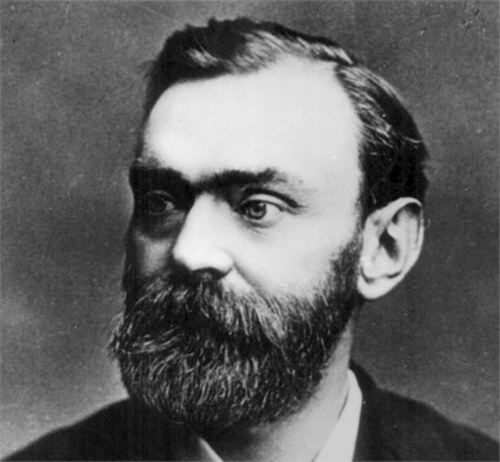
Well, enter Mr Agner Krarup Erlang, a mathematician, astrologist, physicist and chemist who developed a mathematical formula to provide the answers.
The marketing budget was pretty tight back then (good to see some things never change) so rather than coming up with an elaborate name for the formulas Mr Erlang developed, he decided to go with Erlang A, Erlang B and Erlang C.
Brilliant.
OK, this will really blow you away.
Those logarithms Mr. Erlang developed are still the basis for determining the required number of agents to meet a forecasted demand over 100 years later!
In short, Mr. Elang was the original Workforce Optimisation Planner.
And sadly, yes, that was past tense, Mr Erlang passed away following abdominal surgery aged 51 on 3 February 1929.
Common Questions About Erlang C
What is Erlang C?
Erlang C is a formula that is used to calculate the number of employees required to answer phone calls, live chat or even retail customers in a given time frame.
In a call centre environment, it is typically used to calculate the number of call centre staff required to meet the Key Performance Indicators set by the business e.g. 80% of all calls answered within 30 seconds.
What metrics do I need for Erlang C?
To be able to use an Erlang C Calculator, you will typically need to know the following metrics (that you should be able to get from your call/phone system):
- Average Handling Time (how long, on average, staff talk to customers on a call and the post-call wrap up)
- Calls per interval period (most call centre data is recorded in either 15, 30 or 60-minute ‘intervals’
- The service levels you want to achieve (X percentage of calls answered in Y)
- More advanced Erlang C calculators (like ours!) will enable you to model impacts to your occupancy and shrinkage so if you also know those figures it’s a bonus, otherwise we’ve included industry norms.
What do Erlang C Calculators do?
In their simplest form, Erlang C calculators are fantastic to calculate the number of employees you need to meet your Service Levels.
The more advanced calculators (like our CX Central) enable you to do a whole lot more:
- Model different scenarios (what impact would it have on staffing if we dropped our Service Levels from 80/30 to 80/60 or what if we could reduce our Average Handling Time by 10 seconds, what impact would that have on employee numbers?).
- What if someone was late for their shift, how would that impact Service Levels?
- Incorporate metrics like Occupancy and Shrinkage so you can see the impact on Service Levels or Employee numbers as those metrics move
- Model intraday intervals – overlay your rostered staff numbers against workload and see the changing service levels. Perfect to model different break times etc to balance out your service levels.
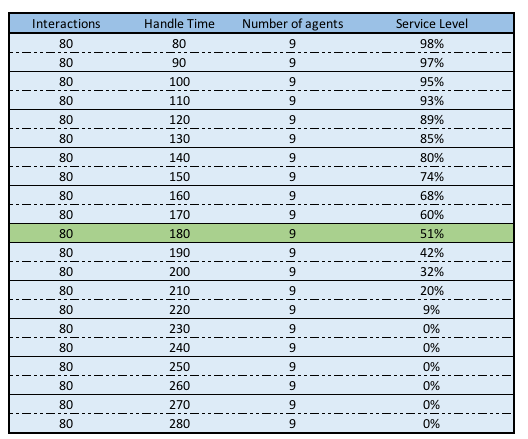
Why should you use one?
For call centre managers, one of the most powerful tools you can have in your toolkit is an Erlang C Calculator as it takes the emotion out of conversations about whether you have enough agents to achieve Service Levels (you know, the usual do more with less conversation with your boss).
It also enables you to easily create business cases for process/technology improvements – you can clearly show the impact reducing Average Handling Time could have. You can also show the impact unexpected call volumes can have on your Service Levels and so much more!
What are the limitations of Erlang C?
Whilst the Erlang C calculator is a great tool, it does have some limitations as it makes the following assumptions:
- No abandoned calls (the reality is some callers will hang up prior to their call being answered)
- No busy signal (so everyone who calls will get through to the queue)
- Calls will arrive in a random, “steady-state” call arrival pattern (in reality calls may come in big ‘clumps’ throughout the interval period)
- That all staff will be available to take calls (so all staff will be ready and available to take calls)
- It won’t work in a Skills-Based Routing environment as it assumes all agents can answer all calls presented.
- It’s also not great with low call volumes or staffing levels – we typically find anything under around 150 calls a day things can get a bit shaky. If that’s your scenario, don’t worry. We’ve now included a Workload Calculator that can help!
Do you need to be a maths wizard or Workforce Planner to use it?
The good news is NO! We’ve designed this to make it as easy as possible to use. Of course, having some basic knowledge of Erlang C wouldn’t hurt, and we’ve got a couple of online courses we offer that can assist:
These courses cover enough Erlang C content for most Call Centre managers and Team Leaders (as well as heaps of other amazing insights that apply to all contact centres!) however if you are planning to be a Workforce Planner, there are a number of in-depth courses available that are typically around 4-5 days duration.
Search the Australian Contact Centre and CX Industry Calendar to see all the upcoming training courses, webinars, conferences and so on.
Listen to the Podcast
If you’d like to listen and learn, experts Justin Tippett and Daniel Ord got together to discuss all things Erlang C where they cover:
- A basic understanding of what Erlang C is.
- Knowing what Erlang C can and can’t be used for.
- Knowing what metrics you need to use an Erlang C Calculator.
[powerpress url=”http://media.blubrry.com/cxjudge/content.blubrry.com/cxjudge/The_basics_behind_the_Erlang_C_Call_Centre_Calculator.mp3″]
About our Erlang C Calculators
That’s right, it’s plural!!!
There are now two versions available – a free and a PRO version.
For the past 5 years, thousands of people have downloaded our free Erlang C Calculator and in October 2021 we decided it was time to give it a complete overhaul. As well as fixing a few minor bugs, we’ve enhanced the formulas, updated all the descriptions and even added a brand new calculator!
With both the Free and PRO version there are now five different Erlang C calculators that can be used to model different scenarios for your contact centre.
Both versions are the same however the PRO version enables additional modelling with all the features unlocked.
With some of the calculators we’ve seen online it seems like you need a mathematics degree to operate them but don’t worry, we’ve got your back!
We’ve made the calculators super easy to use with helpful notes and the sections highlighted where you need to enter your data.
Please note: Both versions of the calculators are built into an Excel spreadsheet and you must enable the macros for them to work.
To download the free calculator (and some of our other premium resources) all we ask is that you join CX Central. It’s completely free and you won’t be spammed with endless emails. In fact, YOU decide on what content we send you so we think that’s pretty fair?
Click here to subscribe now or click the orange ‘Download’ button to go to our registration page.
[download id=”65427″ template=”cxdownload_nodescription”]
Want to go PRO?
Unlock all the features of the Erlang C Calculator in our new PRO version! Purchase it below and download it immediately after payment (all major credit cards accepted and you’ll also receive a Tax Invoice in case you need to claim the money back from your work).
[product ID=”74715″]



