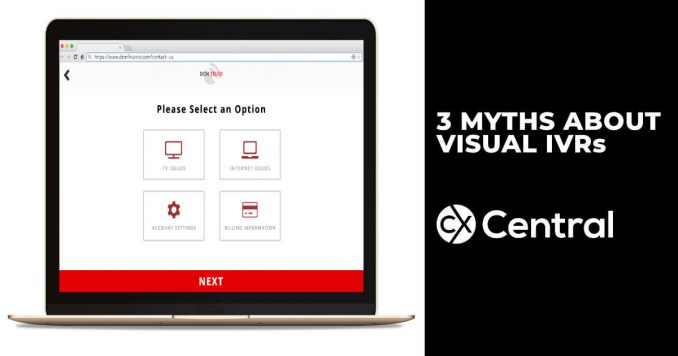
Myths about Visual IVRs
Today, over 3 billion people use smartphones worldwide and this number is growing more every day.
And in Australia in particular, the number of mobile connections in Australia in January 2021 was equivalent to 126.6% of the total population.
Yep, that’s correct, as many people have more than one mobile connection.
With regular voice phone calls being replaced, there is a growth in the use of Visual IVRs – a communication channel that transfers the existing IVR technology onto the customers’ phone screens.
This enables users to leverage their devices for digital customer service on the go making it easier and quicker to connect with a business for support.
However, despite its many advantages, there are still a few common myths regarding Visual IVRs customer service solutions that need to be put to rest.
What is a Visual IVR?
When you ring a call centre you’d already be familiar with an IVR – Press 1 for this, press 2 for that.
Well a Visual IVR takes that same logic, except the options are presented to customers who want to contact customer support while they are on your website.
That way, when the customers clicks the button to call they will be immediately placed into the right queue ready for the next available call centre agent.
3 Myths about using Visual IVRs in contact centres:
1. Baby Boomers won’t use it
While the Millennial generation may be overall more technologically savvy than its predecessors, the truth is everyone is looking for a fast and easy customer service experience, including the Baby Boomers.
In fact, many older customers are unaware that alternative digital self-services resources such as mobile applications even exist.
Therefore, they do what they know, they call a contact centre for help, and when contextually provided the option to do it themselves, i.e visual IVR, this is often preferred (by them as well) over waiting on hold to eventually connect with a representative.
This may help to explain how nearly 90% of customers of all ages have used an automated self-service system to complete some kind of transaction — from paying a bill to making a purchase, to scheduling an appointment.
As long as those online and automated channels are efficient to use and easy to navigate, customers of all ages when presented with the option to use them, will gladly do so.
2. The customer experience of Visual IVR is poor
The reality is visual IVR generally provides a top-notch customer experience.
First of all, it is contextually offered to the customer exactly at the time service is needed.
Also, as visual IVR negates the need for speech recognition, customers don’t have to listen to drawn out menus and can skip ahead at their own pace ahead to the information they need.
Therefore, many issues can be solved on the first attempt without ever needing to contact a representative.
At the same time, full contextual connectivity to the agent once within the visual IVR experience is still available to the customer.
This allows them to connect with a qualified agent who can see exactly what was attempted by the customer, which dramatically cuts down on call handle time.
Customers don’t need to be re-routed from one agent to another, repeatedly explaining their problem, and making dropped calls far less likely.
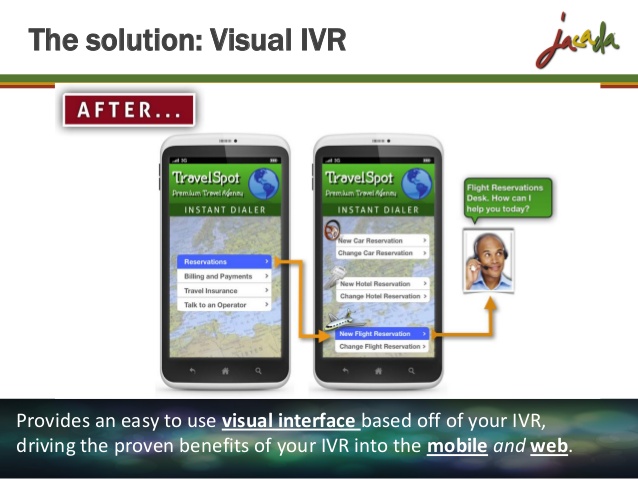
3. We already have mobile apps for the same thing
Customers are already on your website looking for solutions and as we explain above, a Visual IVR is offered to the customer at the exact right time the service is needed.
Not all customers are going to download mobile apps and these are not available contextually to a customer that is calling a contact centre.
Perhaps for this reason, most apps are still really built for entertainment or information, not customer care.
On the other hand, a customer calling a call centre would have much easier access to the specific things they need to do if there was a virtual IVR link on their smartphone that shows them specific things they need to click on.
It’s also important to note that a customer using a mobile app is likely to be on the move and not suited to deal with a lot of clicks and button pressing to get where they need to be, especially given the annoying difficulty typing on smart phones.
One of visual IVR’s main features is that it allows for complicated tasks to be collapsed down onto the more user-friendly dimensions of the caller’s screen, where after a few clicks, the customer is transferred onto a mobile webpage, already logged in and with many of their tasks already completed.
In the end, despite the myths, visual IVR is a super-efficient means of customer self-service for all ages.
Experience it for yourself!
Recommended links:




