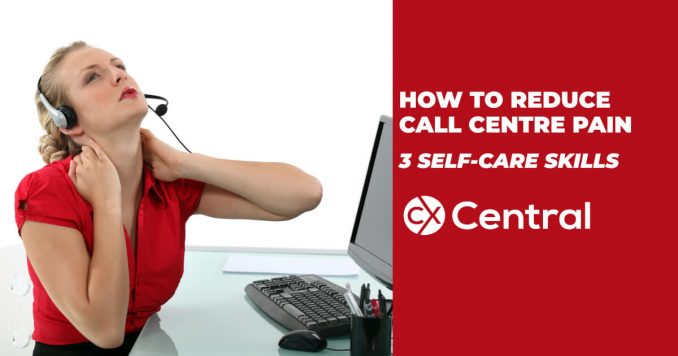
How to reduce call centre pain with these 3 self-care tips
Work-related pain among call centre agents is now an alarmingly pervasive (and costly) problem. However, steps to reduce discomfort from long hours of screen use can be straightforward.
New ergonomics skills designed to personalise guidelines are simple to use, and agents will quickly feel the benefits.
Over time, these work skills will increase comfort, minimise the chance of an injury, reduce absenteeism and improve performance.
Here are three self-care skills you can easily demonstrate to reduce call centre pain including eye strain, neck and back pain, headaches, shoulder pain and other musculoskeletal discomforts.
Self-care skill 1: Control the light
Most of us love to have our workstations either facing or side on to a window, but we forget to control the light.
Window light creates glare on screens that causes eyestrain.
It also makes us unconsciously sit in odd (i.e. awkward) positions to avoid the glare.
In turn, these odd postures lead to aching backs, sore necks and headaches.
Fix: Simply filtering the light from windows We also forget that bright screens are hard on our eyes, leading to eye strain.
Fix: Try reducing screen brightness to 60%
Self-care skill 2: Easy screen height check
When I deliver training in-house, I see screen heights are all out of place.
Even when on adjustable arms, people tend to set screens too high, and with laptops, they’re set too low.
Employees who get tension headaches and neck pain probably have their screen too high.
Those getting upper back pain and headaches typically have their screen set too low.
The ergonomic recommendations tell us the centre of your screen should be set at 17.5 degrees below your eye level.
How do you put that into practice? It’s actually easy.
We just translate that dot point on an ergonomics checklist into an action.
Then agents can easily apply this recommendation at any workstation, whether at work, in their home office, or wherever they’re using a screen.
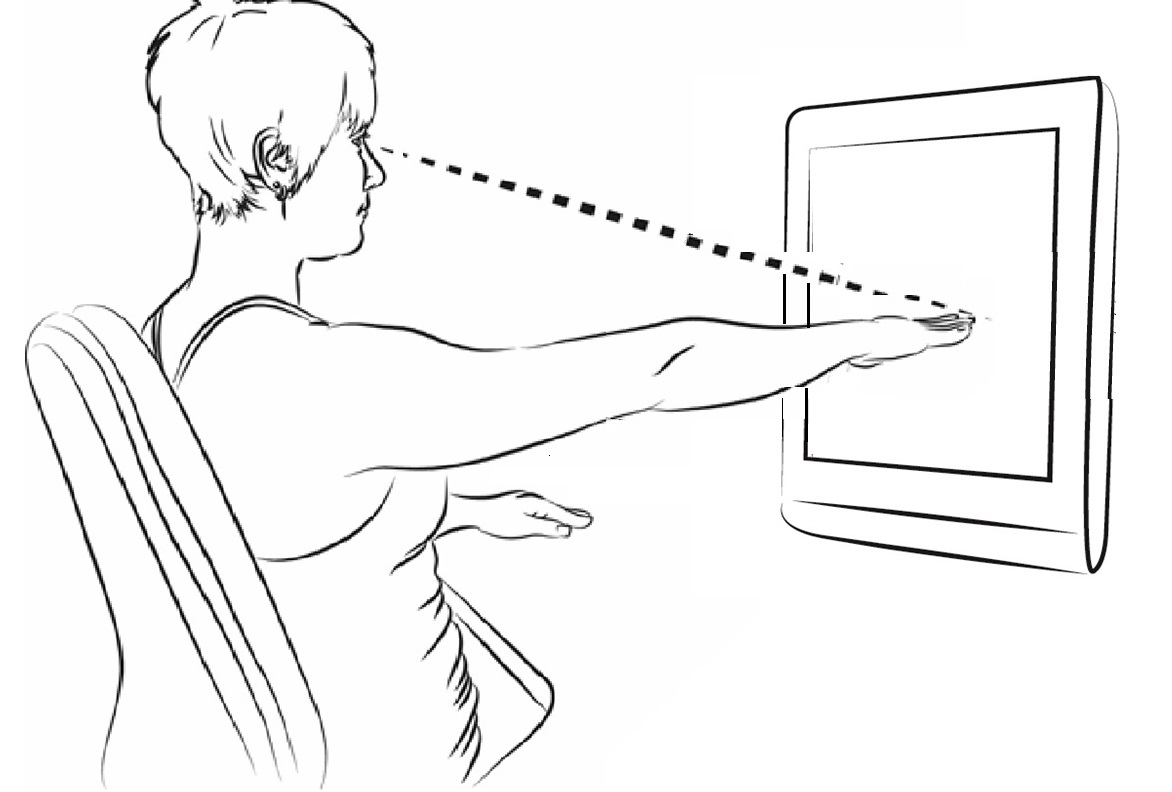 Fix: To check your screen is at the right height, place your arm parallel to the floor and point at your screen.
Fix: To check your screen is at the right height, place your arm parallel to the floor and point at your screen.
Your figure tips are now about 17.5 degrees below your eye level.
If you are not pointing to the centre of the screen, you need to raise or lower your screen height.
You also know the top of your screen should be at eye level, but this can be hard to judge.
Fix: If you lift your fingers as if to say ‘stop’ to your screen, the top of your screen should be in line with the top of your fingers because the top of your fingers are now about eye level – Easy!
After helping to customise screen heights, I’ve had agents tell me that within an hour the chronic headache they’d been living with had gone.
So easy and so effective.
Try it now while you read this article.
Point to your screen.
Is it set at the right height?
Self-care skill 3: Reset and relax your body’s alignment
Ergonomics aims to ensure we can work with a relaxed neutral posture.
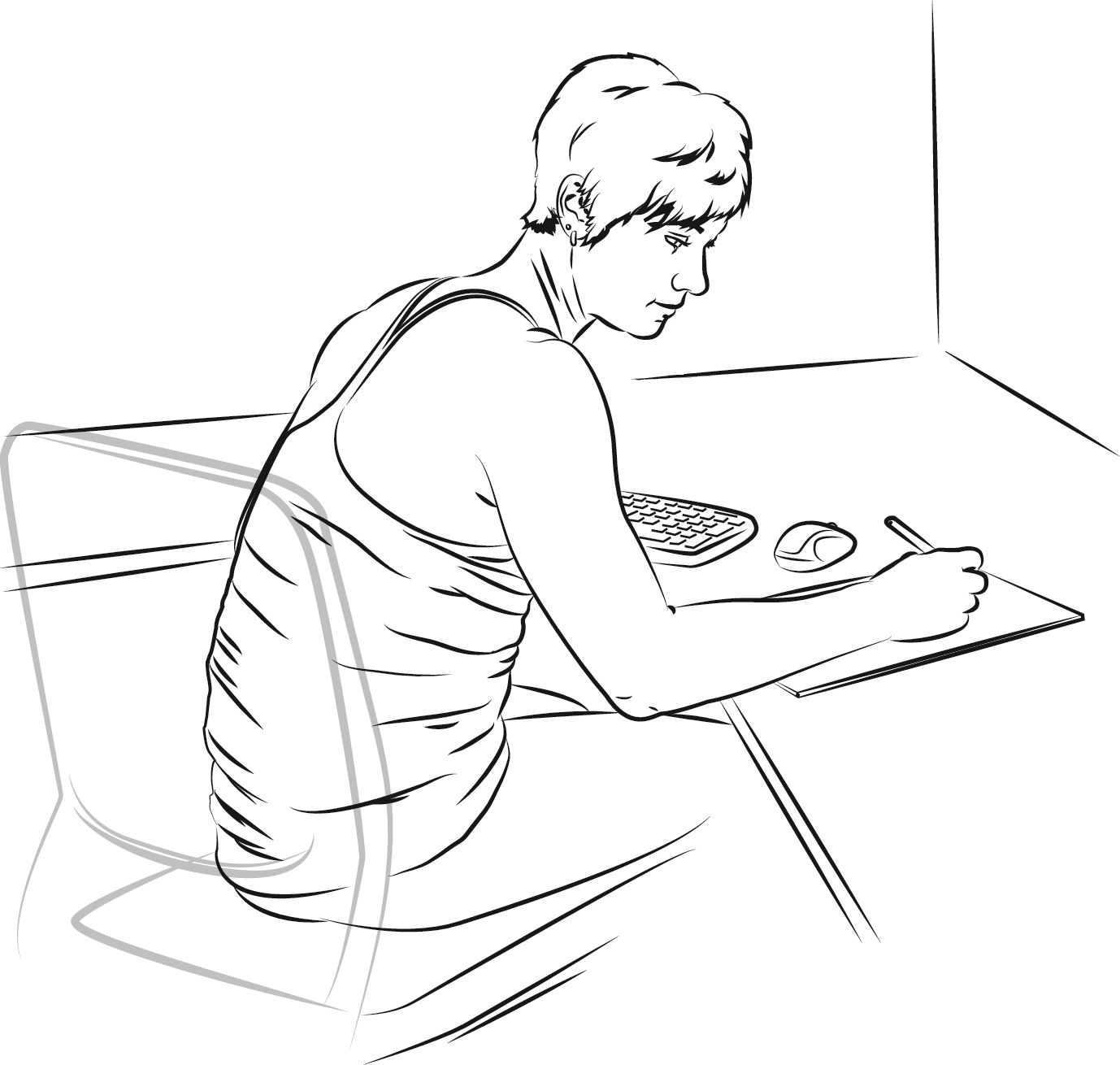
But we often end up sitting in an awkward position for long periods, and that leads to a lot of neck, shoulder and upper back pain and tension headaches (and lost productivity).
For example, we typically lean forward, stick our chins out and even rest on one arm.
This forward neck posture and slouching places our bodies out of alignment.
Muscles become tied as they struggle to hold this static and awkward posture, causing all kinds of stresses and strains that lead to achy sore muscles and possibly even injuries, like a frozen shoulder!
Fix: Use the Roll, Reset, Relax
An easy way to increase comfort and protect yourselves from muscle pain is by releasing tension and resetting your posture back to relaxed and neutral.
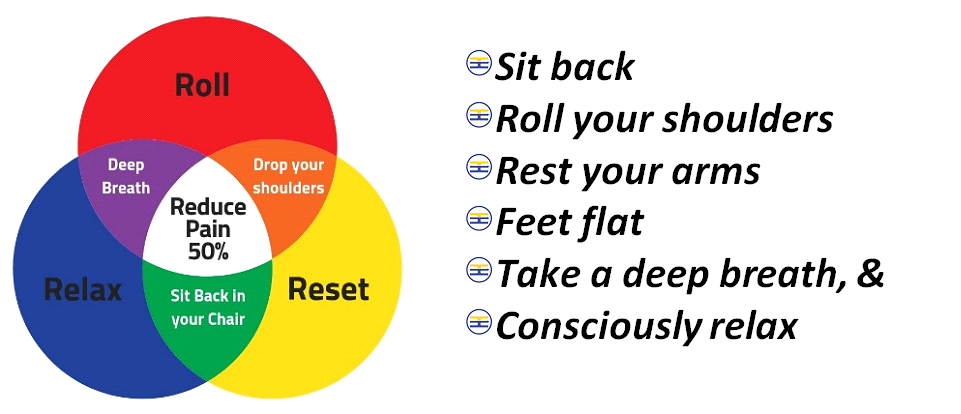
Do this anytime you’ve been sitting for a while, standing in a queue, driving or just feeling a bit tense.
Try this Roll-Reset-Relax when thinking about a problem or mulling over a negative or stressful interaction.
You will be amazed at how far your shoulders drop and how much tension you feel released.
Take a moment now to care for yourself.
And there you are.
Three easy to apply and very practical ergonomics skills to try and share with your team that can reduce call centre pain.
Adding these throughout the day is not difficult, and you will find them incredibly effective in reducing discomfort.
Even if you and your team choose just one to begin with, you’ll feel more comfortable straight away.
Recommended reading: Four exercises to prevent neck and back pain at work
Find suppliers of Health and Wellbeing services specifically for contact centres in our new CX Directory >


Be the first to comment