
Simple ergonomics training tips for the call centre to reduce injuries
On your way to meetings, do you still carry 40c to make a call?
When you need to send an email, do you make sure no one wants to use the landline before dialling into the “web”?
The way we work and even the choice of where we work has changed significantly, but typical ergonomics training hasn’t.
We all have ergonomics programs, but we need to add a little more support to those programs to enhance their effectiveness.
Prof Alan Hedge writes that at least 80% of employees in offices, call centres and similar settings report aches, pains and musculoskeletal discomforts related to work.
My research showed that over 11% of call centre agents experience chronic pain (that’s pain that does not go away after rest) every day, even after ergonomics training.
This has contributed to unnecessarily high rates of absenteeism, presenteeism and staff turnover.
The reality – Agents no longer work at one dedicated in-house seated workstation with one desktop computer.
Our increasingly agile, hot-desking, sit-stand, telecommuting, multi-screen using workforce, has created a new level of complexity for office ergonomics training.
As agents move through different work options, training must now enable them to refine ergonomic adjustments and work behaviours for each change in a workstation, chair, screen, and even the work environment.
It’s time to gently tweak your ergonomics training, so agents benefit from these vital health and safety programs.
Small Changes to Support Agent Health Working with screens is surprisingly hard on the body and mind!
Agents are increasingly experiencing musculoskeletal discomfort due to poor postures that lead to muscle overload.
They may not even be aware of these postures as they work!
Luckily – Small changes in work posture or behaviours can make a significant difference to the comfort and productivity of your teams.
Extend the benefits of your ergonomics program by introducing simple no-cost changes that help transfer theory into everyday health and wellness skills.
And all managed by your Team Leaders, so easy!
Here’s how!
These simple ideas are easily introduced during team meetings.
Then, to make sure these ideas stick, simply revise these ideas and actions over the coming weeks.
Use the tried and true training method: Tell Me (knowledge), Show Me (demonstration), Let Me (trial), Check Me (feedback), Support Me (ongoing practice with review and reinforcement).
Don’t forget to ensure your team members see other team leaders and managers implementing these actions at their workstations.
This will encourage them to build these simple skills into habits that over time, will make a big difference in their comfort and sense of wellbeing.
4 Simple Ergonomics Training Tips for the call centre:
1. Take a Break
The first sign of a repetitive strain injury is aching muscles or sensations of tingling or burning.
These sensations occur when limbs and muscles become fatigued.
The small repetitive movements used when typing, swiping and mousing, especially when done in an awkward position, can lead to soft tissue or overuse injuries.
Muscles need time to recover to avoid that ache building into pain and even a permanent musculoskeletal injury.
Training notes
- Ask your team to scan their back, shoulders, forearms and hands.
- Do any muscles feel achy or tired?
- Let your team know they need to rest tired and achy muscles and must consider all the times they use screens as muscle work time
- Sadly, sitting on the couch scrolling through social media is not restful for those poor shoulders, arms and hands that have been using a mouse all day
- Ask your team to set time aside each day to give their muscles the recovery time they need
- Resisting the temptation to check phones or tablets can be hard, but totally worth the effort
2. Stretch it out
A great way to help reduce aching backs, shoulders, arms and hands is by releasing tension and actively relaxing muscles.
Training notes
- During team meetings, take 2 minutes to do the illustrated stretches
- Relax into the stretch
- Hold each stretch for 12 seconds
- Complete all three and then repeat
- There are lots of great stretches for computer users, but these three done in sequence, and then repeated, are great for tension release for the upper back, neck and shoulders
- Ask your team to try these overnight and at different times throughout the workday
- Check in with your team over the coming weeks to see if they feel any difference
- Make sure your team see you do these stretches!
- If you don’t do these stretched, they will forget or feel the stretches are not important
3. Change it up
Continually using the mouse, especially when it drifts away from the keyboard, can lead to shoulder and upper back pain.
The ergonomic recommendations suggest your keyboard and mouse should be placed within shoulder width.
Achieving this is especially hard for smaller agents using keyboards with numeric keypads as these long keyboards force arms and shoulders into elevation and extension.
Training notes
- Suggest agents use keyboard short cuts to reduce time spent mousing
- Using keyboard short cuts also increase work efficiency
- Print a copy of these keyboard shortcuts to hand out at team meetings
- The table below are shortcuts for Windows 10
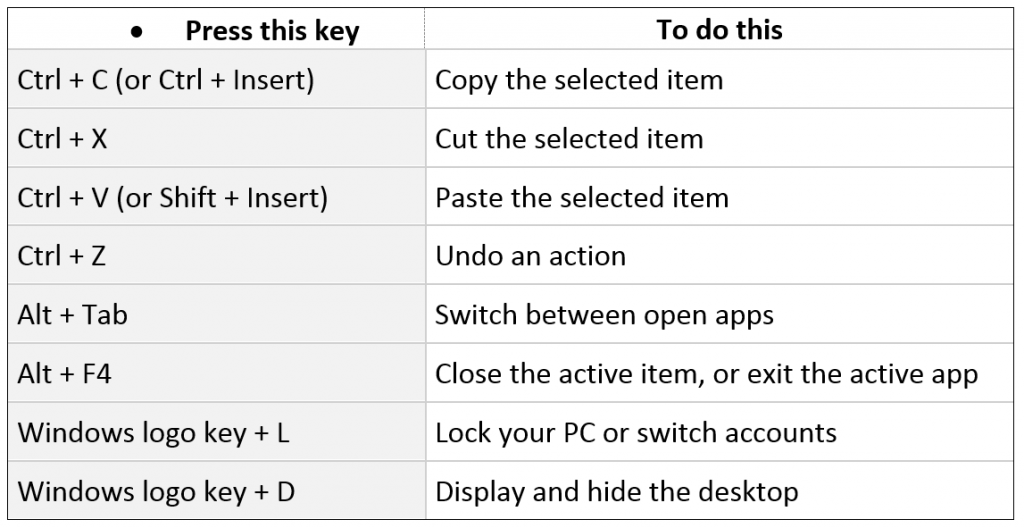
- To further reduce the strain on the right hand and shoulder, ask team members to try mousing with the left hand
- This is fairly easy, but it does take a little practice
- If any of your team already experience shoulder pain, try using a short keyboard
4. Back to Centre
One common habit when using a mouse is a tendency to lean towards that side or even rest on that arm for extended periods.
This causes pain in the upper back and shoulders and can lead to a very painful and very expensive frozen shoulder!
The ergonomic recommendations tell us we should aim to work in a relaxed neutral posture.
When working with clients, I commonly find they don’t realise they have been leaning to one side and have been stuck in that one awkward position for an extended period.
It is essential to help your agents know when they have been sitting in an awkward posture for an extended period.
Training notes
- Talk about the tendency for the upper body to slightly lean towards the mouse. This small out of alignment posture is very tiring for the back when held for extended periods.
- Ask your team to be aware of their body posture.
- The goal is to work in a relaxed neutral posture
- To achieve this, stretch your spine to the sky, chin down, and go through our Roll-Reset-Relax (see illustration below)
- Ask your team for permission to remind them to Roll-Reset-Relax whenever you see them sitting off centre, leaning forward, or with a slightly twisted back
- They will probably not be aware of these small habits, because it’s hard to feel an awkward posture when it becomes normal
- Not realising we are sitting or standing in postures that are slightly out of alignment is one reason it’s hard to know why discomfort starts
A Final Note
One reason agents experience high rates of musculoskeletal discomfort is an inability to fine tune ergonomic recommendations to meet their needs when moving to different workstations, chairs, screens and even different work environments.
By introducing your teams to these simple changes, you are helping them build the new work skills we all need to manage our increasingly complex work environments.
Simply introduce these ideas at your next team meeting and casually follow up over the next few weeks.
Encourage your team members to be more aware of how their body feels, to take steps to reset their work posture, to stretch out tired muscles and give hard-working hands, shoulders, arms and backs time to recover.
Please send me feedback. I would love to know if your team gained any benefit from these simple ergonomic training tips for call centres with these small changes.
Also, let me know if you have questions about other issues that may need a little ergo tweaking.
Looking for suppliers who can help improve the Health & Wellbeing of your call centre? Search our free CX Directory for a list of suppliers who have specific expertise in the contact centre and customer service industry.



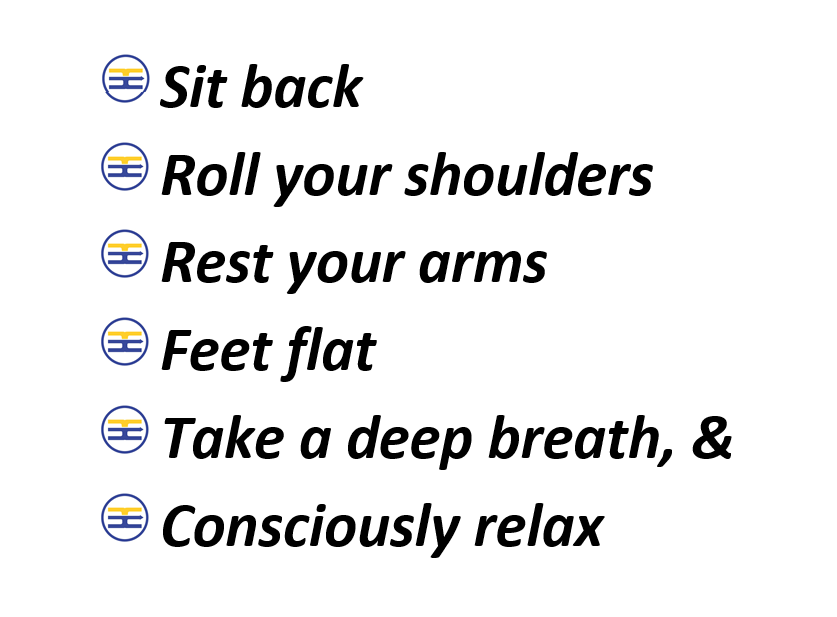

Be the first to comment