Call Centre Workforce Management, Workforce Optimisation or WFM is the science of aligning staff rosters to customer interaction loads to maximise efficiency in the contact centre workplace.
What are the functions of Call Centre Workforce Management?
WFM (aka Workforce Management, WFO or Workforce Optimisation) actually comprises several different functions.
In smaller centres, one individual may perform all the functions whilst in large centres, having an entire team devoted to Workforce Management is not uncommon.
More recently, we have also seen a marked increase in the number of suppliers offering third-party Workforce Optimisation services.
The most basic functions of workforce management include:
- Forecasting
- Scheduling
- Tracking
- Reporting
Six Steps of Call Centre Workforce Management
So what actually is Call Centre Workforce Management?
These steps below provide an indicative way Workforce Management or Workforce Optimisation is used within call centres.
1. Historical Data
The first thing you want to do is get hold of all your previous data.
You will normally find all the information you need in your ACD.
This will include reports like:
- Calls Offered
- Calls Answered
- Service Levels/Grade of Service
- Average Handling Time
You should be able to run reports for intraday and run back reports to the time you first had your ACD installed.
2. Forecasting
There are lots of things that can influence your forecasting including:
Regular events
- The day of the week (volumes may be higher on Mondays than they are on Fridays)
- Day of month (volumes may be higher at the start of the month or end of month)
- Seasonal Events (things like tax time, rates or even the footy grand final)
- Season (more calls during winter than summer)
Specific Events to your business
Perhaps you have an annual sale, or if you’re a council its rates time, banks might have interest rate rises and so on.
There will be specific (known) events that just happen in your business that you need to include in your forecasts.
How do you actually forecast?
According to global research, approximately 80% of call centres still use Microsoft Excel to calculate their forecasts.
Thankfully, WFM solutions now also incorporate powerful forecasting capabilities meaning you don’t need to be an advanced mathematical genius or an Excel wizard to create accurate forecasts.
If you really want to get into the best way to forecast there are certainly a few different schools of thought around on what is the best approach.
Rather than get into a debate that I’m not smart enough to participate in, here are some links to some more reading:
- Triple Exponential Smoothing (aka as the Holt-Winters technique)
- ARIMA Auto-Regressive Integrated Moving Average
- Neural Networks
- Multiple Temporal Aggregation
Whatever methods and models you use, the idea of forecasting in your call centre is to predict what your future volumes will be.
3. Use Erlang
Once you know the expected volumes from the previous step, you can use the Erlang formulas to determine how many staff you need to achieve the desired service levels.
When using our Erlang calculator you can also model the impact on AHT, an increase/decrease on the forecasted call volumes, changing the service level requirements and more.
4. Scheduling
Now that Erlang has told you how many staff you need by interval period to meet service levels, you then need to build the call centre rosters to allocate the staff.
If you are doing this manually it can be a bit of a handful, whereas WFM software can automatically build rosters for you based on your organisational rules (e.g. certain time for breaks).
5. Tracking
So we’ve made our forecasts, run the Erlangs, built our rosters and given staff their rosters.
Now we sit back and see what happens!
You may have forecast 100 calls per half hour but 110 calls are coming in.
AHT might have historically been 185 seconds but today it’s tracking at 175 seconds.
You expected 6 people off on sick leave but there is a flu going around and now 12 people have called in sick.
This is real-time queue management.
You track all the forecasted assumptions and then make real-time changes to manage the workforce to achieve the best possible result with the available resources.
This might involve tweaking the break times, offering overtime, shifting resources from one queue to another etc.
6. Reporting
The final step is really just seeing how well you’ve done.
Did actual performance meet the forecast?
Did the call volumes, AHT and available staff all go to plan?
This is often where there is usually a metric involved for forecast accuracy.
Benefits of Workforce Optimisation?
With employee salaries typically equating to around 70%, ensuring your workforce is fully optimised can have a significant impact on your profitability.
If a call centre is overstaffed, overhead costs will go up; you are literally paying staff to sit around and do nothing.
If a call centre is understaffed, then Grade of Service and customer satisfaction —will drop and the risk of staff burnout (and turnover) increases.
The other key benefit is being able to plan ahead with your staff.
Should you be hiring, reducing shifts, scheduling holidays at different times etc.
Remember the ultimate goal of Workforce Management is to align your workforce as close as possible to forecasted volumes to achieve your desired SLAs.
Top Five Benefits of implementing a Workforce Management solution
1. Predict staffing requirements
- You’ll be able to forecast when you need resources in the future so you can plan rosters or recruitment in advance
- You can ensure your budgets are aligned with expectations
2. Happier Workforce
- You can schedule rosters in advance so people can plan activities outside of work
- Having the right staffing levels will smooth out peaks and troughs
- Some WFM software will enable your staff to swap shifts amongst themselves
- You can be fairer with shift and leave allocations
- You can schedule training and coaching activities to reduce the impact on Service Levels
3. Save costs
- Ensure you are only rostering on just the right amount of resources will ensure you aren’t wasting money have staff rostered on when they aren’t required
- You can reduce the need for overtime with improved shift rostering
4. Increase visibility
- You’ll have full awareness of your workforce, including home-based agents
- You’ll be able to track performance to assist with planning
5. Ownership of the CX
- Achieving Grade of Service is a numbers game based on solid scientific formulas. By forecasting in advance you can highlight in advance any pending issues with your expected Grade of Service due to insufficient resources and either get approval for additional resources or educate senior management on the impact to the CX with a high degree of accuracy.
Call Centre Workforce Management Technology
Remember that cool dude Mr Erlang we’ve mentioned a few times?
Well, Mr Erlang developed a range of formulas that enable you to determine exactly how many staff you need to meet your GOS levels.
Combined with an Erlang C Calculator (you can get ours here) you can model a range of different scenarios including:
- What happens if call volumes increase/decrease
- What happens if my AHT increases/decrease
- What happens if my shrinkage changes
Erlang formulas are the basis for all WFM platforms today.
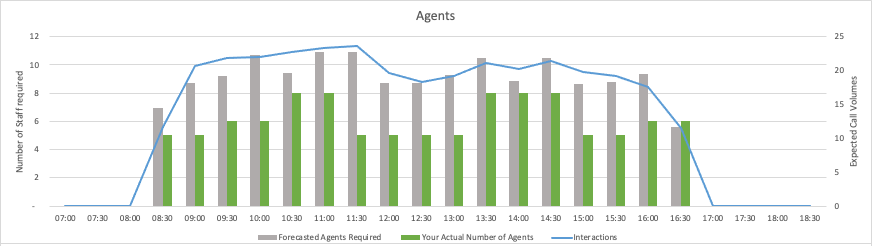
But for larger centres, you will need some dedicated WFM software that will provide a heap of extra functionality like shift modelling, shift swapping, automatic forecasts, automatic roster creation and more.
As of 2021, there are really four key ways you can access WFM software:
- It will be included with your ACD (or available as an extra option)
- You can purchase stand-alone software that (should) integrate with your current telephony
- You can now access WFM cloud solutions from third-party providers
- You can outsource the whole WFM function to a third party
Benefits of integrated WFM Software
With our Erlang C Calculator you can download or other software solutions you can purchase, all require some manual effort on your behalf.
Using our calculator as an example, you need to determine your Average Handling Time, number of calls per 30-minute interval etc.
All this information is available in your MIS, but you need to run those reports first and then manually type them into our calculator.
With integrated WFM Software it already has access to all your information such as call volumes, historical trends, AHT etc making it a lot quicker, easier and more reliable (less chance of a manual error).
How and where to learn more about Call Centre Workforce Optimisation:
- Read: 10 Workforce Management Myths
- Download: Our Erlang C Calculator
- If you’re looking for professional support or services with your Workforce Management, you’ll find suppliers on the free ACXPA Supplier Directory for:
- Search upcoming training courses specifically for Workforce Optimisation >
Back to CX Glossary Index Page
